The Premier League fixtures for the 2015 / 2016 season have finally been released. Here you will find them lovingly recreated so that you can use them on your favourite calendar program for your PC, Mac or on mobile phone (instructions on how to do this at the bottom of this post).
The link for this lovely calendar for ALL Premier League fixtures is:
https://feintzebra.co.uk/fixtures/all_fixtures.ics
I will update the times as and when the fixtures start to get moved around, and it will automatically update on your lovely calendars.
I’ve gone as far as to add scores and scorers for you so you can flip back through your calendars and have a look at who scored when – whether for your own team or for the whole of the Premier League.
If you can think of anything else that would be of help – and its not too time consuming or impossible, then give us a shout on and we can chat about it.
Here’s what it looks like on the iPad calendar:
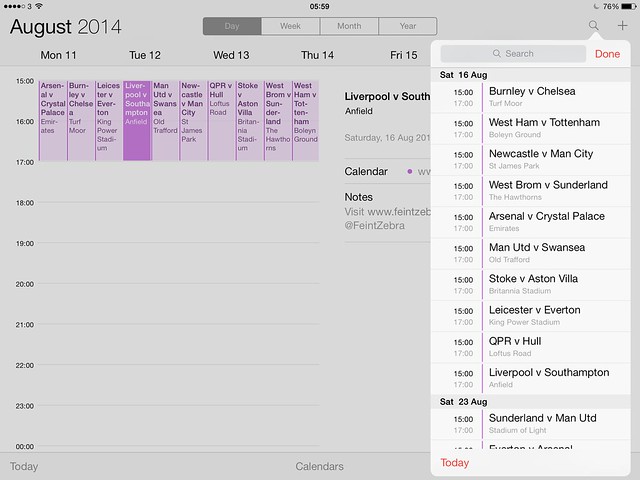
Here are the links for the Premier League fixtures for individual teams – to get these on your mobile phone – just hold down your finger on the relevant link and select copy – then navigate to the relevant place on your phone to enter your calendar settings – then paste the copied data:
Barclays Premier League Fixtures for individual teams
| Arsenal | Click Here |
| Aston Villa | Click Here |
| Bournemouth | Click Here |
| Chelsea | Click Here |
| Crystal Palace | Click Here |
| Everton | Click Here |
| Leicester | Click Here |
| Liverpool | Click Here |
| Man City | Click Here |
| Man Utd | Click Here |
| Newcastle | Click Here |
| Norwich City | Click Here |
| Southampton | Click Here |
| Stoke City | Click Here |
| Sunderland | Click Here |
| Swansea | Click Here |
| Tottenham | Click Here |
| Watford | Click Here |
| West Brom | Click Here |
| West Ham | Click Here |
Here are a few ways you can subscribe to it – if there are any I have missed off, please let me know and I will add the instructions below:
Mozilla Sunbird
File >> Subscribe To Remote Calendar
Select On the Network and click Next
Enter web address listed above under Location. Click next
Customize on this page if you wish.
Click finish.
Google Calendars
Click on the arrow to the right of Other Calendars
Select Add from URL
Enter web address listed above.
Click Add Calendar
Outlook
Click on Calendar
Right click “Other Calendars”
Select “Add Calendar >> From Internet”
Enter URL at top of post.
Click OK
iOS
Settings
Mail, Contacts, Calendars
Add Account >> Other
Add Subscribed Calendar
Paste ICS link

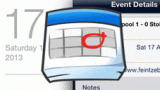
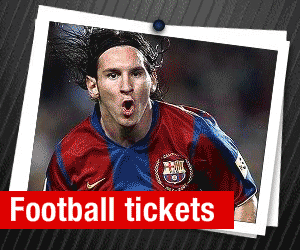
Hi, been trying to load the 15/16 West Ham iCal to my iPhone, but the link is not recognised.
Please check and advise:
https://feintzebra.co.uk/fixtures/wast_ham_fixtures.ics
Really sorry – this is now sorted – I’d spelt West as Wast.
Awesome – just imported the Tottenham calendar dates into my Outlook calendar
Updated with all TV matches also ?